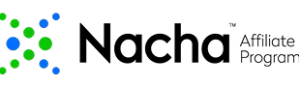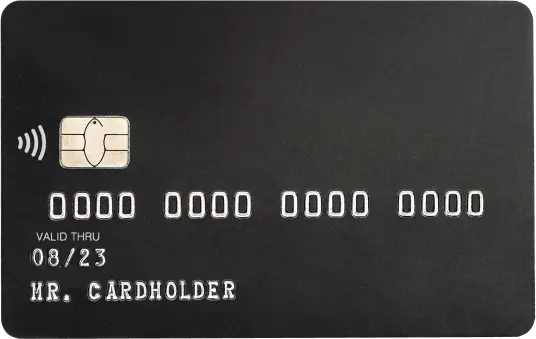Understanding Electronic Bill Presentment and Payment (EBPP)
Electronic Bill Presentment and Payment (EBPP) digitizes the entire billing process — from invoice creation to payment collection. Unlike paper-based systems that rely on postal mail and manual processing, EBPP enables instant viewing and payment of bills online.
Here’s how simply our EBPP solution optimizes your billing workflow:
- First, your system automatically generates and distributes digital invoices to customers through email or a secure portal.
- Customers can view their bills anytime, anywhere, and make immediate payments using their preferred method — credit card, ACH, digital wallet, and more.
- The electronic bill payment system automatically records these transactions and updates account balances in real-time.
The advantages of EBPP extend beyond just convenience:
- Cost reduction: Eliminate printing, postage, and manual processing expenses.
- Faster payments: Reduce payment cycles with instant delivery and processing.
- Enhanced security: Encryption and authentication protect sensitive financial data.
- Improved customer experience: 24/7 access to billing history and flexible payment options.
- Better cash flow: Real-time payment tracking and automated reconciliation.
- Environmental impact: Significant reduction in paper waste and carbon footprint.
Addressing the Challenges of Traditional Invoicing
Traditional invoicing traps businesses in a time-consuming cycle of delays and errors. Staff spend countless hours manually preparing, checking, and correcting invoices — only to wait weeks for payments to arrive.
Each step in the process introduces new opportunities for mistakes: mistyped amounts, incorrect addresses, or lost documents that require extensive follow-up. When invoices finally reach customers, the payment process creates another layer of delays as they process checks, track down signatories, and mail back payments.
These antiquated processes create a negative ripple effect throughout organizations:
- Accounting teams waste hours manually reconciling payments and hunting down lost invoices.
- Customer service representatives field endless calls about payment status and billing questions.
- Finance departments struggle to forecast revenue due to inconsistent payment timing.
- Storage costs mount as paper records accumulate year after year.
EBPP completely eliminates these pain points. The result? Faster payments, predictable cash flow, and satisfied customers who appreciate the convenience of managing bills online.
Fostering a Paperless Future with EBPP
Every paper invoice contributes to deforestation, water consumption, and landfill waste. The average office worker uses 10,000 sheets of paper annually, with a significant portion dedicated to billing and invoicing processes.
EBPP solutions ease this environmental impact. A business sending 5,000 monthly digital invoices saves approximately 60,000 sheets of paper yearly — equivalent to seven trees. Cloud storage also replaces physical filing cabinets, reducing office space needs and storage costs while further decreasing your environmental footprint.
How the EBPP Process Works from Start to Finish
From first click to final payment, here’s how EBPP streamlines your entire billing cycle…
The process begins when your business creates an invoice, delivering it immediately to your customer’s inbox or phone via email or text.
One click directs customers to your branded payment portal, where they view their bill in HTML or PDF format.
Customers then select their preferred payment method:
- Personal or business checking accounts
- Credit cards
- ACH transfers
- Mobile payments
Behind the scenes, our PCI-compliant servers process transactions instantly, maintaining ironclad security while ensuring you receive immediate payment. The electronic bill payment system integrates smoothly with our HostPay and VirtualPay platforms, creating a comprehensive payment ecosystem.
E-Complish’s platform puts you in control: Customize enrollment processes, configure payment reminders, and design your portal to reflect your brand identity. Add automated recurring payments or deadline alerts to streamline operations further.
It’s like having an efficient, automated billing department that works around the clock to keep your business running smoothly.
Essential Tips for a Smooth Transition to E-Invoicing
Switching from paper to electronic invoicing is important in modernizing your business operations. Start by assessing your current invoicing volume and choosing an Electronic Bill Presentment and Payment (EBPP) provider that aligns with your business needs and growth plans (look for features like automated reminders, payment tracking, and integration with your accounting software).
Before full implementation, run a pilot program with a small group of tech-savvy customers who can provide valuable feedback. This testing phase identifies potential issues and refines your processes. When you’re ready to expand, communicate it well in advance, highlighting benefits like faster payments and 24/7 access to invoice history.
Also, invest time in training your team, particularly those in accounts receivable and customer service. They should understand the technical aspects and how to address common customer questions. Ensure your security measures are robust, including encryption for data transmission and secure storage of payment information.
Consider offering incentives for early adoption, such as small discounts for the first electronic payment. Set a clear timeline for the transition but maintain flexibility for customers needing extra support or time to adapt. Remember to regularly gather feedback and adjust your approach as needed.
Choosing the Right EBPP Solution for Your Business
Integration capability is fundamental — your EBPP solution must work seamlessly with your existing systems. Without smooth integration with your accounting software, CRM, and other tools, you’ll face workflow disruptions that can impact your bottom line.
Security is equally non-negotiable in today’s digital environment. Your provider must offer robust data protection and comply with industry standards. This isn’t just about ticking boxes — it’s about maintaining customer trust and protecting sensitive financial data.
Consider the user interface carefully — it directly impacts adoption and efficiency. The best features are worthless if your team finds them difficult to use. Opt for clean, logical designs that minimize training time.
When evaluating costs, look at the complete picture. A higher initial investment might offer better long-term value through improved efficiency and scalability. Ensure you understand the provider’s fee structure, including implementation, training, and transaction costs.
Support quality is also a big factor. Make sure your provider offers reliable technical assistance and comprehensive training resources. Test their responsiveness and expertise during the evaluation phase.
Lastly, request detailed demonstrations and involve your key team members in the selection process. Thorough research and vetting help you choose a solution that meets both current needs and future growth requirements.
The right EBPP solution should enhance your operations, not complicate them.
| Feature | Description | Why It Matters | Considerations |
|---|---|---|---|
| Integration Capabilities | Seamless connection with existing ERP, CRM, and accounting systems. | Ensures a smooth transition and minimizes workflow disruptions. | Look for compatibility with major platforms like QuickBooks or SAP. |
| Security & Compliance | Multi-layer data protection and regulatory compliance systems. | Is compliant and protects sensitive financial data while maintaining customer trust. | Verify PCI DSS compliance and data encryption protocols. |
| Customization Options | Configurable invoice templates, payment systems, and workflow rules. | Enables system adaptation to specific business processes. | Evaluate the depth of customization and additional costs. |
| User Experience | Intuitive interface design and navigation structure. | Driver user adoption and operational efficiency. | Test interface usability with actual team members. |